
Introduction
Creating the WordPress backups is the most necessary thing that you can do for your WordPress site. Backups offer a peace of mind as well as save you in the catastrophic situations when the website gets accidentally locked or hacked out. There are several backup plugins available for WordPress. Comparatively, WP-DB-Backup is one among the most popular Backup plugin for WordPress database backups, which is relatively easy to use.
WP-DB-Backup Overview
The WP-DB-Backup plugin will let you backup the WordPress database fully to assure that you hold the copy of the WordPress database at any time. In fact, it is quite useful if you like to move the site from one to another location.
Anyone can back-up her or his database efficiently with the help of this backup. This plugin has nearly two million downloads, and its current version is very famous among the users. It offers the greatest solution to keep you well updated with the latest DB backups.
WP-DB-Backup Installation
- Login to the WordPress dashboard
- Click on the plugins in your WP dashboard and then click “Add new” option. You can find a search box that allows you to search for numerous plugins. In fact, searching for the WP-DB-Backup offer what you are looking within the result.
- When you found the backup plugin, click on the “Install now” option. The WordPress will manage the download and install the WP-DB-Backup.
- Click on the activate plugin option to enable it.
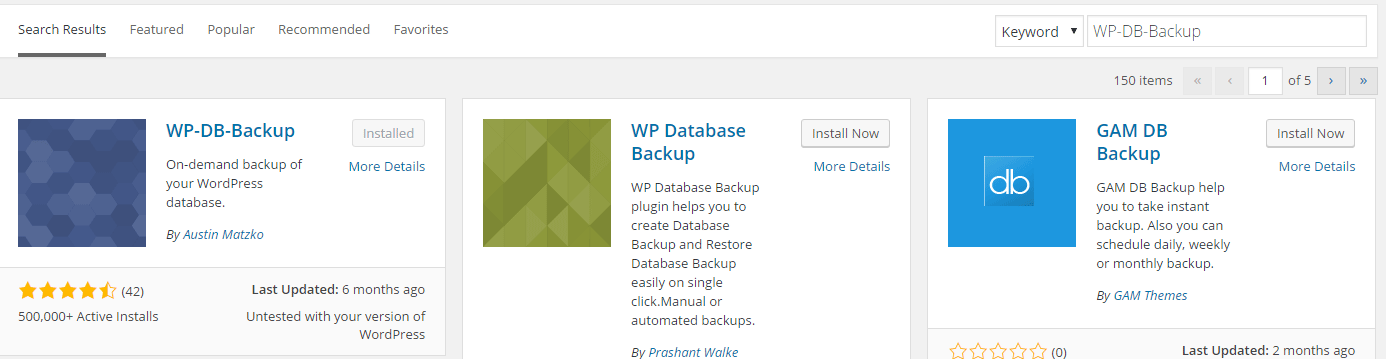
Figure 1. Installing the WP-DB-Backup plugin
How To Use WP-DB-Backup
It is known that this plugin is easy to use for all. The whole WP-DB-backup process takes only a few minutes comparatively.
- Just log-in to the WordPress site.
- Search and install the WP-DB-Backup plugin (if you haven’t done it already)
- Navigate to Tools -> Backup
- Select the tables that you want to backup (optional step)
- Choose the backup option and click on the “Backup now”
- Choose the schedule interval and click “Schedule backup”
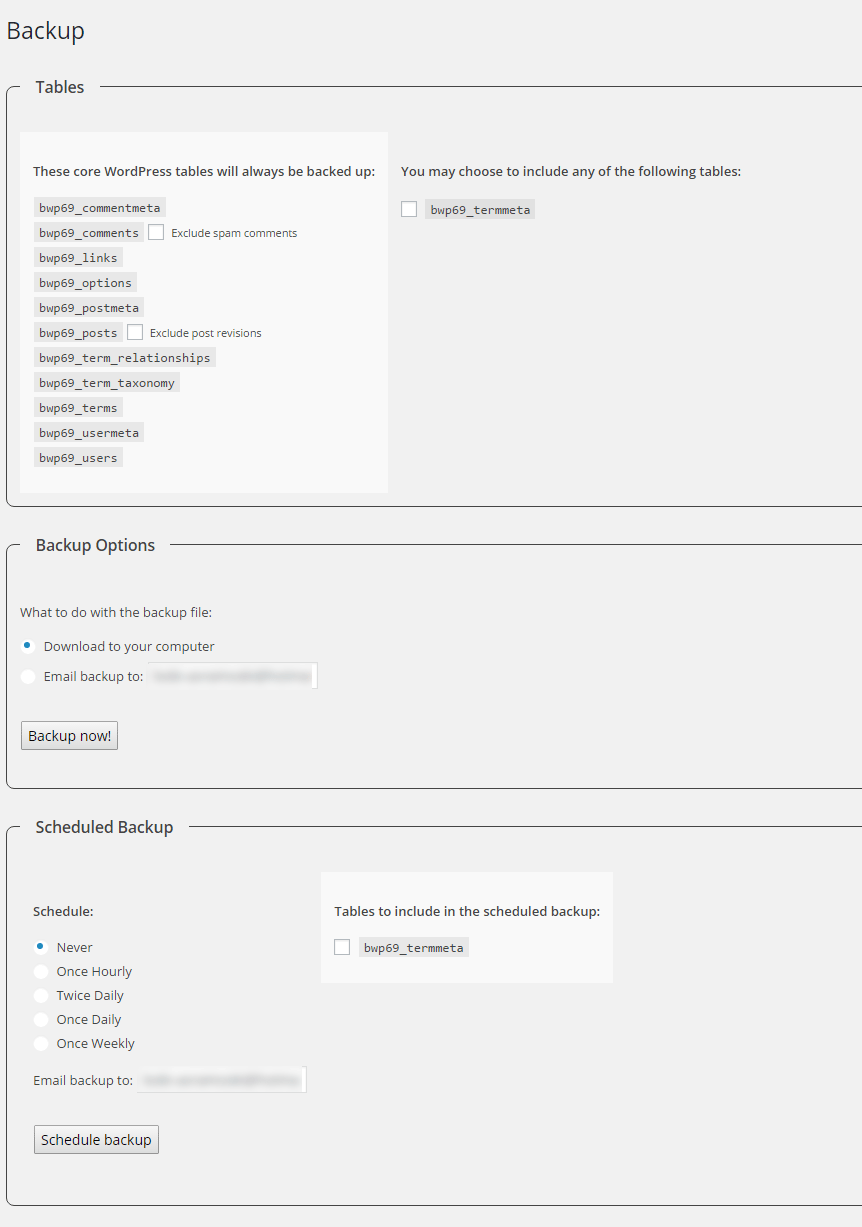
Figure 2. All settings in WP-DB-Backup – How to use it
Schedule Backups With WP-DB-Backup
The WP-DB-backup offers an excellent solution to schedule your backups. It can be scheduled weekly, daily or hourly. To schedule the backups, just go to the backup screen and scroll down under the backup options. Select the schedule increment, then provide your email address to send a backup. Click on the Schedule backup button. It will generate database backups automatically for you.
So it is recommended to enter your primary email for receiving the scheduled database backups. You can use this plugin for scheduling database backups only if your database is small and it can be sent as an attachment to your mail (around 20 MB). If you have a larger database, you can use this plugin ONLY to download your database to your local computer.
WP-DB-Backup Pros
- WP-DB-Backup is a no cost plugin
- It is relatively very easy to use
- It holds two backup storage choices. This plugin lets you download all the needed backups on the hard drive or send a backup database to the email. Its email backup option can be scheduled depending on your requirements either weekly or daily.
- Help to backup all WordPress database tables easily.
- Simple and useful plugin that requires no technical knowledge
Conclusion
WP-DB-Backup makes really simple to create the database backups and schedule automated backups. It is a very helpful tool for users who want to back-up the WordPress database manually. We recommend this plugin for some fast work if you want to download your database very quickly without configuring any settings. The plugin is ideal for beginners without any technical knowledge who want only to download their database locally.
We also think that if you want to have scheduled backups of your database, it is a better idea to use some other plugin for scheduling like BackWPup where you can set the backups to be stored on your Dropbox account instead of your email.

