Introduction To Paid Membership Pro

We are covering a lot of membership plugins here in our Academy training for you to choose the best one that is ideally suited for your needs concerning the creation of an effective membership site with WordPress. It is true that there are a lot of membership plugins on the market, but each one of them has its own story. Today we will present you the story of Paid Memberships Pro – one of the most lightly weighted plugins for creating a membership site.
Paid Memberships Pro Features
The free version of this plugin, in fact, has all the necessary features that average web owner will want for his membership panel. But if you are working on advanced projects and want more support, you may want to buy the premium version of PM Pro that costs $97 or $297 per year (depending on what plan is more suiting you most). The paid version of PM Pro has a lot of features. And when we say a lot, we mean a very long list of add-ons with over 50 features for extending the functionality of this membership plugin.
PM Pro Configuration
The installation and configuration of Paid Membership Pro are pretty easy and straightforward. We managed to do all the setup in less than 15 minutes because every option is self-explanatory and can be done easily by clicking only a few buttons. Starting with creating the levels (which are unlimited by the way) up until the payment and email advanced configurations, we noticed that there is no technical knowledge required whatsoever.
But first thing first. Let’s start with the creation of the membership levels.
Creating Membership Levels With PM Pro

Figure 1. Creating membership levels with Paid Membership Pro plugin
You just need to write the name of the level and then write the default messages for appearing when users buy this level. After that you can set up the billing details which include:
- Initial Payment (how much do you want to charge for registration for this level)
- Recurring Subscription (if your level has recurring subscription payment, that you need to click this option). Also, you will get new fields:
- Billing Amount (The amount to be billed per how many days, weeks, months, years, after the initial payment.)
- Billing Cycle Limit (The is total number of recurring billing cycles for a particular level. Usually set this option to zero if you want it to be indefinite)
- Custom Trial (This option is set if you want to add a custom trial period). Also, the new field will appear:
- Trial Billing Amount (How much $$$ for the first X subscription payments)
Other settings bellow payment configuration include:
- Disable New Signups (This option need to be checked if you want to hide this level from the membership levels page and disable registration)
- Membership Expiration (By choosing this option you can to set when membership access expires) In addition you will be asked to set the duration of the access
- Expires In (How many days, weeks, months, years… But be careful that any future payments including recurring subscription will be canceled when the membership expires)
- Content Settings (Choose which categories to include in this level)

Figure 2. Created membership levels in Paid Membership Pro

Figure 3. Protect your page with the required membership level
We saw how setting up the tiered memberships is easy, and what it makes easier is the fact that you can copy a membership and just simply add more access for the next level. To protect or restrict your content after, you need just to open your page that needs to be protected and select the corresponding level from the right sidebar. But the downside is that a user can have only one membership plan, and for example, if you want your users to buy access to a particular page, you need to consider the Purchase Access add-on allowing members to purchase access to specific pages or posts.
PM Pro Automatic Page Creation
Now we can move to the next configuration step: configuring the necessary Pages. We will not go into details here, just because PM Pro has a beautiful option to generate automatically for you with just one click.

Figure 4. Automatically generate required pages with one click
And just like magic, the main pages for your membership site are created perfectly along with their corresponding shortcodes.
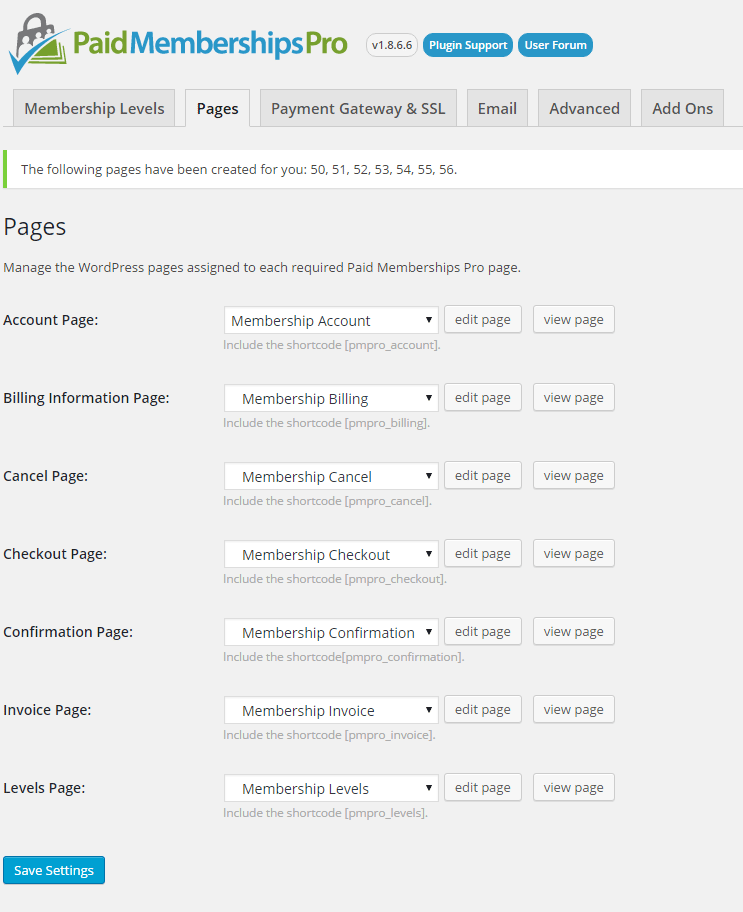
Figure 5. All required membership pages generated
Looking awesome! The hardest part of the setup is done. Now we can setup the main Payment Gateway and SSL.
Paid Membership Pro Payment Processors
What we most like about Paid Memberships Pro plugin is that it supports many payment processors. You can see on the image about the supported payments, and you can also test them first before going live.
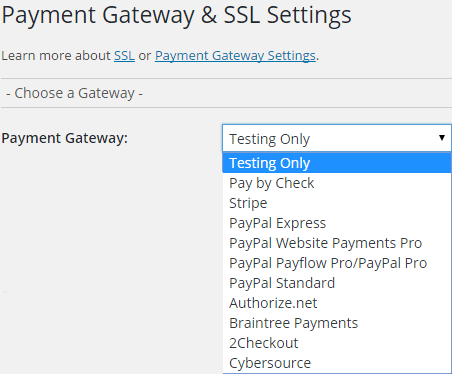
Figure 6. All payment gateways in Paid Membership Pro

Figure 7. Testing the payment in Paid Membership Pro
Currency and Tax Settings is another great feature here because PM Pro allows selecting which credit card type you will be accepting, at what currency and will be there a tax. Most of the other membership plugins don’t have this feature (especially the free ones), so this is a significant advantage of Paid Membership Pro plugin.

Figure 8. Choose which credit cards you will be accepting, what will be your currency and the tax options
For the currency, we recommend you to check firstly which currency is supported by which payment gateway, before choosing the default one.
Sales tax is an optional field that needs to be filled if you plan to charge for taxes as well. This applies only to US countries only.
Next, we have the configuration for the SSL. Since you are working with payments that need to be highly secured, we recommend you to buy and configure the SSL. But first, what is an SSL?
The official definition of the SSL official states:
SSL is a digital “signature” by a trusted certificate authority. It allows visitors verify the identity of a secure site before they provide private information, such as their account password or billing information. It validates the HTTPS protocol, allowing the web browser to communicate private information with your secure website.
Source: https://www.paidmembershipspro.com/documentation/initial-plugin-setup/ssl/
Before buying an SSL, make sure whether your hosting company provides such services. Our recommendation is to check with your hosting support first. They may give you a discount and help you with the configuration. Otherwise, we have some other recommendations about buying SSL and configuring to Paid Membership Pro which include:
- Instant SSL (this company has good reputation so you can start with them, they offer a free 90 days trial too)
- GoDaddy (also has an excellent reputation and little more expensive SSL packages, but they provide great features)
- Name Cheap (as the name suggests, this company offers the cheapest SSLs, but before choosing them, make sure to do a proper research about their features)
- 1and1 (they provide cheap and good SSL encryption)
Whatever you do, before choosing your SSL, make sure to do a thorough research. This is highly important! Once obtained, the SSL need to be correctly installed on your web server and get the SSL Seal Code that needs to be entered in this field of this step. If you obtained your SSL through your hosting, they might help you to configure it. If you bought the SSL somewhere else, you can find instruction by your chosen SSL company.
Easy Email Configuration In PM Pro
You can choose from which mail you want to send emails to your membership subscribers. Also, you can select for which action to send an email.
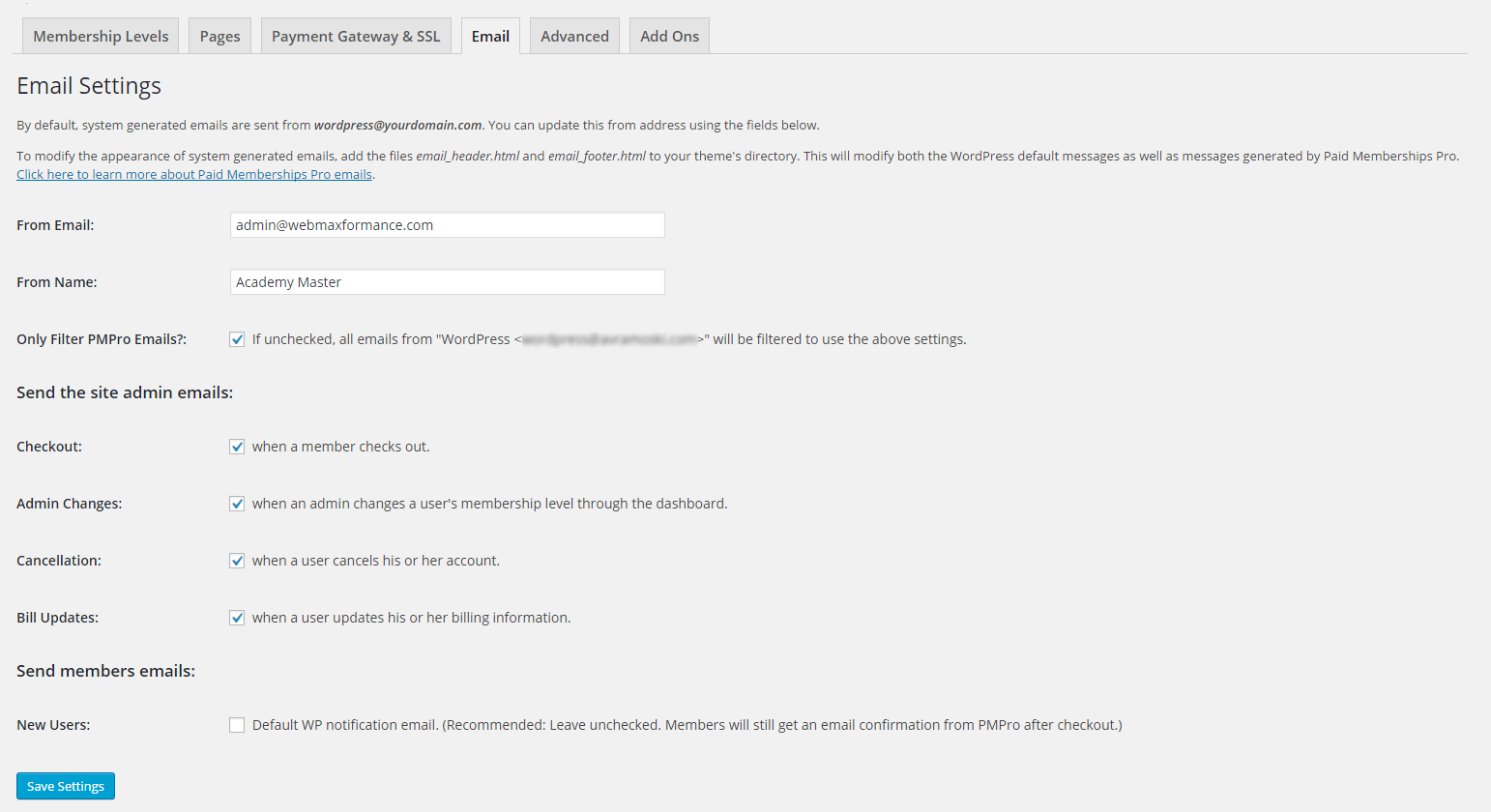
Figure 9. Emails configuration
Making Easy The Advanced Settings
And the last step is configuring the Advanced tab, although there is no something very advanced and complicated to grasp here. The developers from PM Pro take an excellent care to create the options in this step self-explanatory. You just need to configure the messages for your users, you can filter searches and archives from accessing, you can choose whether to show excerpts to non-members or not, use reCAPTCHA and require terms of service on signups.

Figure 10. Configuring the advanced settings
Shortcodes
Now we will take a look at the shortcodes that Paid Membership Pro Provides. Paid Memberships Pro truly is using one main shortcode – [membership] – that has a level attribute for content restriction.
[membership]This shortcode is used for showing up for all members[/membership] [membership level="1"]Will only show up for level 1 users[/membership] [membership level="1,2,3"]Only show for level 1, 2, or 3 users[/membership] [membership level="0,-1"]Show for anyone not in level 1, including non-members and visitors[/membership] [membership level="0"]Will show up for non-members and non-logged in site visitors.[/membership]
Discounts
PM Pro also has also an ability to offer discounts. You can create your discount code, set usage limits for discounts, and determine for what membership level the discount code should apply to. Discounts will neglect the billing settings for your membership level, and can allow you set the first payment, trial amounts, or recurring billing price.

Figure 12. Paid Membership Pro allows you to offer discounts
At the end of the basic tour of this plugin, we will mention that PM Pro also provides an export option. Your members and the order lists can easily be exported as a CSV so that you can bring them into third-party systems. Note that to import users to PM Pro you need to have the additional free add-on: Import Users from CSV.
![]()
Another great feature is that every activity is reported in the Reports panel of the plugin.
Here you will find reports about:
- Visits, Views, and Logins
- Sales and Revenue (testing/sandbox)
- Membership Stats (sign ups/cancelations)
With that being said, we covered all the basic features provided initially in this plugin. In our opinion, they are enough for creating a basic membership site that doesn’t require a lot of functionalities and advanced features. Now let’s see more about what PM Pro extensions provide.
Content Dripping
Paid Memberships Pro offers a great premium add-on that allows you to create a delay in accessing your content. It simply lets you define how many days from the time your users start their membership, the content will be delayed. And this is important because it helps with bringing members back later, and not losing them after the first month. So with this add-on, you will protect yourself from people who want to trick you into just buying, downloading everything, and then asking for a refund. Dripping content is critical in maintaining membership site, and they support it.

Figure 12. Premium add-on in Paid Membership Pro – Content Dripping
Integrations
There are some very useful free add-ons available for Paid Memberships Pro. They allow to extend the functionalities of PM Pro, and now we will cover some of the most important ones.
- It is crucial to set an email management, and PM Pro allows you can integrate with MailChimp, AWeber, or InfusionSoft, which will classify members into lists according to their membership level.
- If you want to restrict forum content based on membership level than bbPress integration is the best choice.
- Transform your site into e-commerce based one using WooComerce addon for PM Pro.
- Restricting one device to be logged into WordPress for each user with WP Bouncer.
Pros of Paid Membership Pro
By now you can conclude that Paid Memberships Pro has a lot of pros, but let us remind you one again what makes this plugin one of the top membership plugins in 2015:
- Unlimited membership levels that allow billing terms to be tailored based on your created membership rules and restricted posts/pages (very easy for creating levels since there is a Copy membership level option)
- Ability to show post excerpts (sneak-peak) to non-paid members as teasers to inspire the curious reader to purchase a membership (great feature for SEO)
- One click page creations.
- Quickly setup of content dripping. You can easily add content dripping by using the Series add-on premium plugin which will allow you to choose the number of days to delay the posts per page access.
- Paid Memberships Pro provides various integrations like Stripe, Braintree, Paypal, and Authorize.net. PMPro also provides many handful options like trial periods, sign up fees, recurring subscription and subscription terms.
Cons of PM Pro
- Even though Paid Memberships Pro plugin offers plenty of customization add-ons, the first downside is that they charge for access to their documentation. If you don’t have some technical knowledge, some of the advanced features without documentation can become a little overwhelming.
- Pricing $97.00/year just for support and documentation. You need to consider the option that includes paying $297.00/year for accessing all of the premium add-ons.
- PM Pro is limited to just the WordPress plugin. If you are looking for custom features or non-WordPress integrations, you will not get it with Paid Memberships Pro.
- The membership levels are not as flexible because users can’t hold more than one membership at a time. So, there is no way to buy access to other categories individually. They don’t offer micropayments as an option to sell access to individual articles.
- Lastly, Paid Memberships Pro has some reporting limitations. Their metrics tracks can be improved for the users to gain more information about their membership site and increase his conversions.
Wrap up
In the end, we can say that Paid Memberships Pro is a flexible, user and developer-friendly solution for creating a membership site using WordPress. The beauty is that there are a lot of features (mostly free) that can speed up the process of building your membership website seamlessly within minutes with no specific technical knowledge required. So this is a great plugin for everyone who wants to build a basic membership site for free without spending a dime. However, if you want to add some functionality like Drip-Feed Content add-on you will need to spend a lot of money ($297.00/year) to get access to all add-ons first and then to get your one add-on. You can’t buy for example just the Drip-Feed Content add-on separately.
Our rating: 7/10

