
Introduction
Maintaining your blog can be a lot of work, and it’s not unusual to spend a significant amount of time every week making sure your blog is updated with new material and is running smoothly. One fear that many bloggers have is losing all of the hard work they’ve put into their blog. Yes, there are a lot of WordPress plugins for backing up your site and making your blog more secure, but today we will be talking about the whole backup SERVICE that provides a lot more than a usual WordPress backup plugin does.
But why backup your content in the first place? Many things could happen to your blog – someone could hack it and delete your posts, the website’s server could malfunction, your web host could put through an update that messed up your content, just to name a few things.
BlogVault Overview
BlogVault is a WordPress backup service that will back up your WordPress blog content. BlogVault will ensure that if any of those unwanted things happen, your website is backed up and waiting for you. What makes BlogVault different from other similar services and products is that it’s not just a plugin (although it is installed in a similar manner as a regular plugin) but it is a full blown backup service.
This means that BlogVault can do a lot more than a basic backup plugin, and unlike similar services, you don’t have to do much to keep your backup running.
BlogVault Installation
With BlogVault, you can get a free trial to test its features. On BlogVault official website, at the bottom, you will find the section where you need to put for email, password, and your Website URL. Press Get Started.
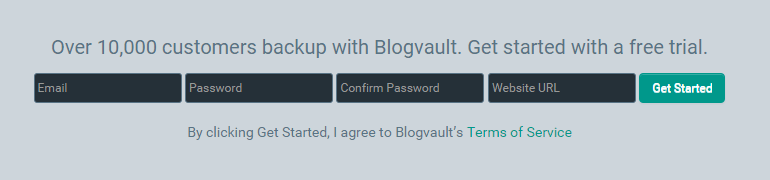
Figure 1. Getting started with BlogVault
The blogVault service is designed to make backups to your non-hosted WordPress.com website as well. Just enter your WordPress username and password and you can auto-install the plugin. But if you have hosted WordPress you just need to download the manual installation and upload it to your WordPress website like any other third-party plugin.

Figure 2. Auto-install the BlogVault plugin
Just navigate to your Dashboard -> blogVault and press:
Click here to manage your backups from the blogVault Dashboard.
You will get redirected to your BlogVault Dashboard, and that’s everything you need to do – BlogVault does the rest.

Figure 3. BlogVault main dashboard
So you won’t be needed to make any configuration whatsoever, the first automatic backup will be created immediately (depending on your website size) and the other backups will be scheduled for every 4 hours (but you can easily change this value).
With your free plan, you will get 5 GB of storage which is more than enough to test all features of blogVault service before buying it.
BlogVault Features
BlogVault has excellent features that are ideal for website owners everywhere. The most notable features include:
-
Automatic and manual backup
The backup program runs automatically every 4 hours, but it can be manually used at any time.
-
Automatic quick restore function
When you need to restore your website to a backup point, you can first use the Test Restore function, to see if your backup is successful (where you can see how your site looks like in a temporary location) and then you can completely restore your website by using the Auto Restore function (where you will be asked to put your FTP details).

Figure 4. Creating test-restore for your WP site

Figure 5. FTP credentials needed for auto-restore your website
-
Downloadable backups
You can download specific backups in case you want extra backup copies of content or want to restore your site manually. Using the Download Backup feature, you can see your database details, which backup you want to download and by pressing on the Advanced Options you can choose whether you want to download only your database or only the files.

Figure 6. Downloading the backup of your website
-
Automatic migration
Complex site migration is a thing of the past! The “Migrate Site” function will let you migrate your site. This function is similar to Auto-Restore function where you also need to put your FTP details.
-
History function
BlogVault has a very helpful history function which lets you see changes to your plug-ins, themes, a full backup history, and even allows you add notes to your various backups.
-
Upload to Dropbox
It’s a very useful option that allows you to upload your backups to Dropbox in just a few clicks. The blogVault oAuth mechanism asks you just to confirm the access to your Dropbox folder, and it automatically will upload the backup content there.

Figure 7. Upload your backups to Dropbox
Secure Site
This function contains some of the most important fixes (usually included in the security plugins) for making the life of a hacker a lot harder when trying to compromise your website. Features in Secure Site dashboard include:
- Limit the number of failed logins
- Block PHP Execution in Untrusted Folders
- Disable Files Editor
- Change Database Prefix
- Blocks Plugin/Theme Installation
- Secure Files/Folders Read-Only
- Change Security Keys
- Reset All Passwords

Figure 8. Features for advanced securing your website
Pros And Cons
| Pros | Cons |
|
|
Conclusion
We’ve covered only some of the most notable features. In addition to these great features, BlogVault boasts a clean, easy to use interface which takes no time at all to understand and makes the entire process of backing up your website as easy as possible.
The pricing for BlogVault is very fair for the service you get. The basic BlogVault service, perfect for regular bloggers and small businesses, is only $9 a month or $89 a year. The Plus service, perfect for professional bloggers, is $19 per month or $199 per year. The Pro service, ideal for large businesses, is $39 per month or $399 per year.
Overall, BlogVault is highly recommended for website owners who want a reliable, reasonably priced, comprehensive backup service for their website or network of websites.

