Depending on your topic of the website you plan to run, you always need to check which theme suits your needs the most. Since we are building a membership site, in this tutorial we will show you the basic factors that can help you choose the right theme for your WordPress membership website.
Later in the Advanced Training course, we will give you an overview of the best WordPress membership themes on the market.
Before you install a theme on your website, make sure the theme supports these factors:
- Easy theme customization
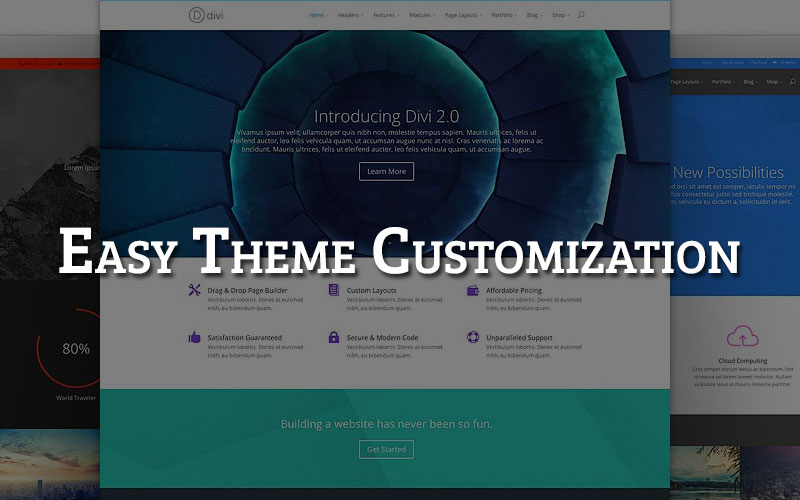
Initially, you can decide to select a theme according to the theme customization.
You will want to easily change the color scheme, fonts, dimensions and so on. For that purpose, you should be on the lookout for information in the theme’s description. A simple rule of thumb is this: assume that a theme cannot easily be customized unless it is explicitly stated in the theme’s description. In our experience, many themes don’t have this Customizer feature especially the free themes from the WordPress.org theme repository.
That’s why we’ve selected ONLY A FEW recommended themes for you.
- Simplicity is CRUCIAL
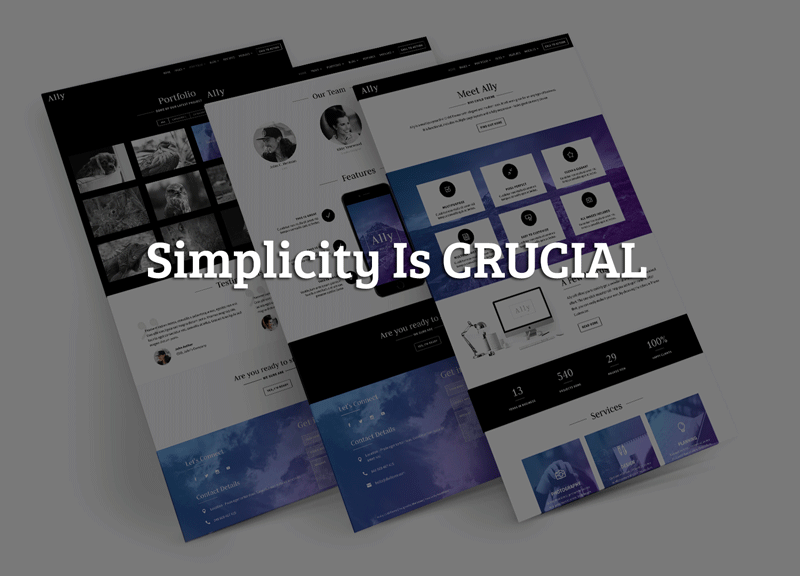
Spend some time looking for a theme that has a nice design layout that most support your goal. It needs to look good but without compromising on usability and simplicity.
Latest designing trends tend NOT to be overly complicated with a lot of elements. The actual design of your membership site needs to be clean, simple and with a lot of space. The purpose of the theme needs to help users to find the information they need. In the same time, the theme needs to help mainly YOU to achieve your goals.
If a theme looks great but does not help you get new leads, then it is NOT a good theme. It is also not a good theme when your users have trouble with the navigation and can’t really find their way around your website.
- Responsiveness is a MUST

Almost everyone has an Internet on his smartphone so expect that your membership site will generate a lot of traffic from mobile and other handheld devices.
It is well-known fact that Google shows mobile-friendly websites on top in their mobile search results. Regardless of your site’s topics and purpose, every element needs to be responsive and fully mobile ready.
Most WordPress themes are already responsive by default. But there are still sellers who are selling fixed width layouts that are not mobile friendly at all. Make sure that the theme you’ve chosen for your website is mobile friendly.
WMF Academy Tip of the day: Test your chosen theme for Mobile Readiness
The easiest way to test whether a theme is responsive or not, is by resizing your browser screen. As you resize your browser screen, you will notice that the theme’s layout will adjust itself to the screen width.
For more thorough testing you can copy the URL of theme’s demo page and paste it in Google’s Mobile-Friendly Test page.
- Compatibility With Page Builders

Using page builder for designing your website is essential and this factor should probably be first. A page builder is a WordPress plugin that allows you to create page layouts using drag and drop user interface. The most famous page builder for WordPress is Visual Composer. We recommend finding a theme that works seamlessly with Visual Composer. But you can also consider other page builders like Divi Builder, Intabuilder, and OptimizePress (which is actually a theme itself).
We’ve tested these page builders on many themes and they seemed to work fine. But using a wrong page builder with an incompatible theme can produce a lot of unwanted code and your landing pages will require a lot of cleaning up.
- SEO Friendly Theme For Higher Ranking

Your WordPress theme plays a crucial role in your site’s SEO friendliness. Google wants a clean nicely organized code but a theme that generate poorly coded HTML could affect your site’s performance on search engines in a great measure.
We know that you probably don’t know yet how to make a difference between good source code and bad, but most premium WordPress theme developers will let you know that their themes are optimized for SEO.
Follow our themes recommendations to save yourself from the hustle of checking the theme SEO friendliness.
- Cross-Browser Compatibility
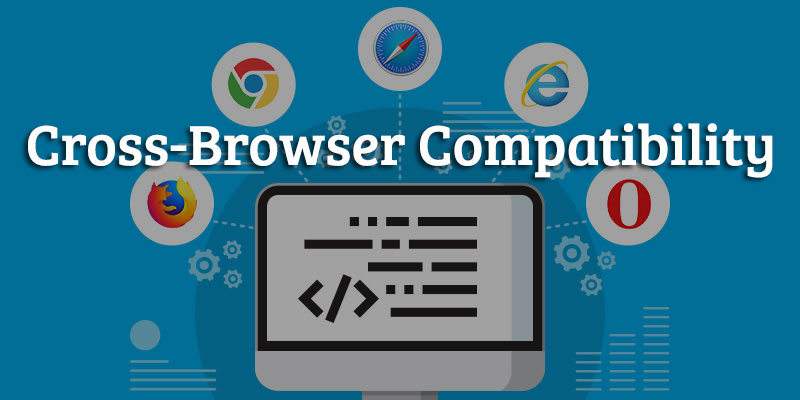
Your users will be using different browsers. Your theme may look perfect on Chrome for example, but it may be broken on Mozilla.
This is where cross-browser compatibility comes in. Most WordPress theme developers constantly test their themes by using sophisticated browser compatibility testing tools.
They may clearly mention this on their website. But if they don’t, then you can always run some basic tests to check the theme on different browsers like Google Chrome, Firefox, Internet Explorer, Safari, etc.
Don’t forget to test on different mobile browsers as well.
Here are some tools for testing cross-browser compatibility:
- Multilingual Ready

What if your membership site is not in English?
Although there are a lot of plugins for making your site multilingual ready, still it’s a very nice if this feature is native in your theme.
That’s why you need to make sure that your WordPress theme is translation ready and supports multilingual WordPress plugins.
- High-Priority Support

One downside of using a free WordPress theme is that there is no guaranteed support. While some developers provide excellent support for their free themes, many free themes have no support option.
Make sure that you select a WordPress theme that has good documentation and support. Most premium WordPress themes offer detailed documentation with 1 year of email-based support.
Also, as long as you are a member in our Academy, we will give our best to provide the highest support possible for your theme chosen from our recommendations.
- Ratings and Reviews
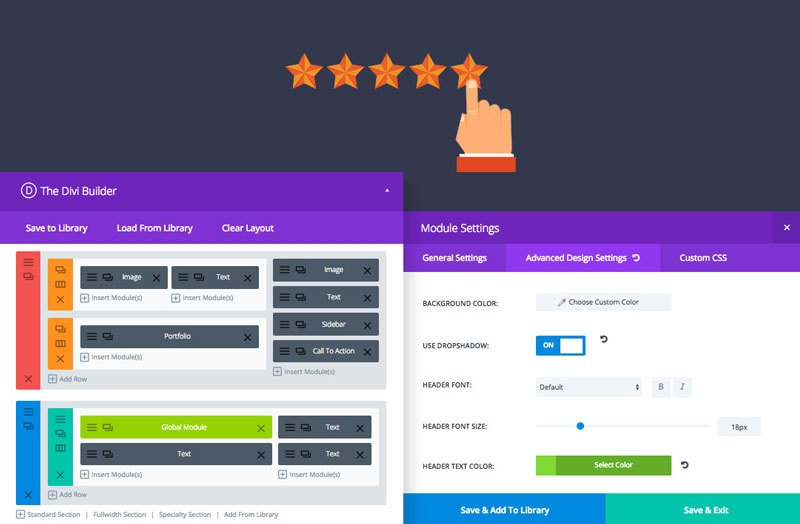
The very last important factor for choosing your perfect theme is user ratings and reviews. If the theme is selling on a third-party marketplace, you can see customer reviews.
For free WordPress themes, you will find the ratings section just below the download button. It will show the number of reviews and stars given by users. If you click on 5 stars, then it will show you all the reviews that gave the theme 5 stars.
Installing A WordPress Theme
Installing a WordPress theme is really simple. Even though we don’t recommend using a FREE theme, you can choose to test a free theme from the WordPress repository. Simply go to your WP admin -> Appearance -> Themes -> Add New. Search for your theme and click on Install.
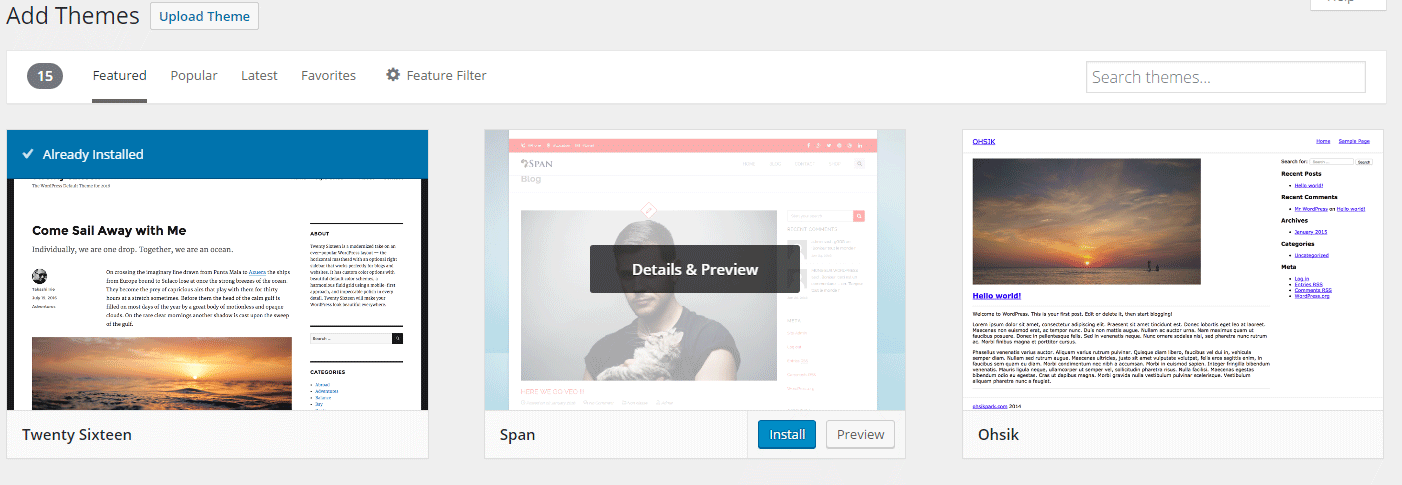
Figure 1. Adding a free WP theme
If you want to install a premium theme that is bought from our recommended markets, first you need to download the theme’s zip file to your computer.
After that login to your WordPress admin area and go to Appearance -> Themes -> Add New -> Upload Theme -> Choose File

Figure 2. Upload a premium theme
How to Safely Change WordPress Theme
For new WordPress sites, you can just select the perfect theme and install it on your site. However, if you have established WordPress site, then you need to properly switch your theme to avoid any effect on your site’s performance and SEO.
First, you need to understand what happens to a WordPress site when you switch themes. Here is our guide for switching a WordPress theme.
Some settings on your WordPress site will disappear and will not automatically apply to your new theme. You need to understand these things, and how you can put them back on your new theme.
- Backup!!! (Follow our Backup tutorials)
- Take notes on your current theme (colors, font styles)
- Be cautious of the Sidebars (most of the sidebars are user-written so everything will be overwritten when you upload new theme)
- Don’t lose tracking (talking about Google Analytics or FB pixel tracking codes)
- Click on a Live Preview before activating the theme (if the theme gives a blank page on the live preview – DON’T INSTALL IT or it will break your site)
Recommended Markets For WP Themes
Now that you know the essential factors for choosing a theme for your membership site, we will list our favorite theme markets:
- Elegant Themes (Divi Theme)
- ThemeForest (Avoid Avada Theme!)
- Genesis
- WordPress Repository (use it with caution)
In the Advanced WordPress Training we have a different lesson for each theme market, but in the following lesson, we will take a look at our most used theme – Divi, from Elegant Themes.

