What Is SEO – Latest SEO Tactics For 2020
Search Engine Optimization (or SEO for short) is the procedure of influencing the importance of a website (or web page) in a search engines’ unpaid results, regularly alluded to as “normal,” “natural,” or “organic” optimization.
We at WebMaxFormance take the Search Engine Optimization very seriously. We are putting a lot of effort for ranking our clients’ websites with organic SEO because that works on a very long term, regardless of how many updates Google makes for its search engines. In this lesson, we will reveal all of our proven tricks, tips and methods for making the perfect on-page SEO. Stay with us until the end because we have a lot to talk about.
First, What Do You Need For Search Engine Optimizing Your Website?
- Awesome content (High-quality written content with over 500 words for your blog posts)
- YOAST SEO plugin (the free version of the plugin is good enough)
- Google Analytics Account And Google Search Console (formerly Google Webmasters Tool)
- Plagiarism checker (We at WebMaxFormance are using Grammarly, but you can use free checker at Small SEO Tools)
Basic Preparation
First of all, write for your audience. You don’t need to write ONLY for Google! This is a common mistake, putting your keyword in every sentence (over-optimizing) and hoping that you will rank faster. For a long term, this is a terrible strategy, and you should TOTALLY avoid it!
Start by writing in Microsoft Word. It is a distraction-free environment, and you can even install the Grammarly add-on for enhanced writing (Grammarly helps you in correcting the contextual spelling, grammar mistakes, punctuation, sentence structure, style, vocabulary enhancement, and plagiarism check). It goes without saying that your writing needs to be perfect concerning grammar, spelling, and typos. You will appear more professional and serious to your audience with perfectly formatted text.
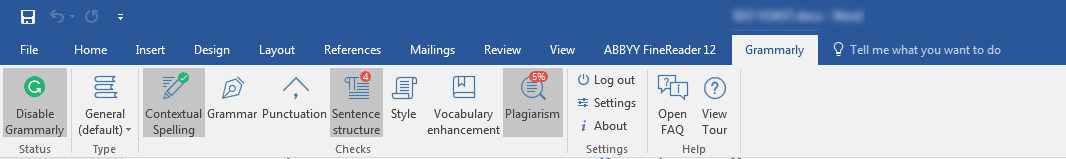
Figure 1. Using Grammarly add-on for enhancing the writing of our content
Spend most of your time for preparation. Before the actual writing you need to consider thinking about a few things:
- What the actual purpose of your article will be? Do you tend to engage your audience, amuse them or persuade to buy something?
- Who is your audience specifically? It is important to know because you need to write in their language and jargon, in a vocabulary that they can understand.
- What is your core message? For example, the message for this lesson is to teach you how SEO works and how you can fully optimize your content for the search engines.
- Research, research, research. Most of the time you may need to write about a topic that you don’t know anything about. Start by doing a thorough research on your topic, take notes and you are ready to start writing with your own words (Don’t plagiarize, even one sentence!)
What Is Required For Writing A Good SEO Content?
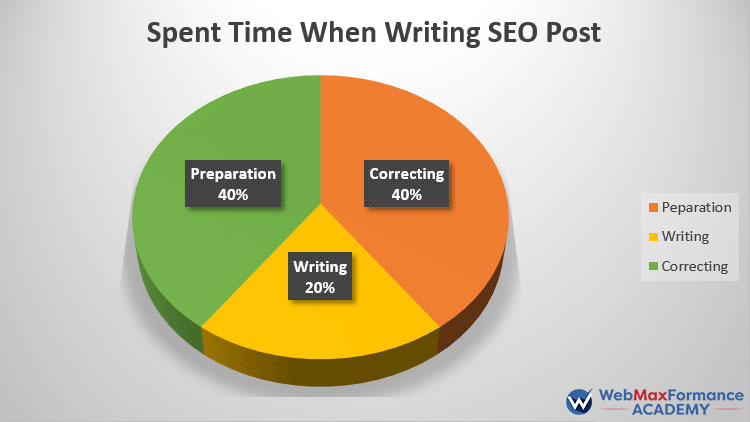
SEO Copywriting Tips For Faster Ranking Your Website In 2020
The standard number of words per article is 300 words, but we recommend 500 words (the more, the better). In our WMF Academy, we have written the lessons with over 2000 words to cover the topic in great details.
-
Avoid analysis paralysis
Just start with writing. Don’t correct the mistakes and don’t make formatting for your text while you write (you can do that later).
-
Write short sentences
The sentences that you write need to be short, concise and up to point. Never write sentences bigger than three rows. Every long sentence can be shortened. Writing by this way is required for passing the Flesch – Kincaid readability test and the YOAST readability test (YOAST plugin will notify if you didn’t pass them).
-
Use paragraphs with proper separation between them
Form your thought with 2-3 sentences and hit Enter. It’s less confusing and much easier for the reader to stay on your article when there are nicely separated paragraphs in the article. Also, don’t use blank space between your paragraphs just for its sake. Form your thought and then hit Enter (for example, see how this paragraph is written comparing to the others).
-
Try to mix it up
Write short sentences with longer paragraphs and longer sentences with short paragraphs.
-
Avoid passive voice
Readers love when you address them with “YOU”, that’s why there is no need to use passive voice (unless you specifically need to).
-
Use your keyword with proper density
Use your keyword immediately at the beginning (first two sentences). It is necessary for the YOAST plugin. Bigger article means more times you can use your keyword (YOAST will tell you about your keyword density, which needs to be 1% – 2.5%)
-
Use descriptive title
Use a descriptive title (40-70 characters – again, YOAST plugin will tell you if the length of your title is correct). Spend a lot of time while crafting your title. It will be a decision factor if the reader will open and read your article or not. Give your best to write the title as much engaging as you can. Use your keyword in the title. The title should be in the <h1> tag (YOAST does this for you). Here’s our example:
- Hidden SEO Tactics – Shocking SEO Tips That Google Doesn’t Want You To Know!
-
Use subheadings
Having subheadings throughout your content is essential. Your audience will be more engaged in reading the content (even those who will just skim the content), and the search engines will love it. Whenever possible, try to write some hook as a subheading that will raise curiosity for reading more. Example:
- And Here Are Our Top 10 Little-Known SEO Tips That Will Rank Your Website x5 times faster…
Put your subheadings in Heading 2 (<h2> tag) and format the subheading with All Words Capitalized. Don’t use Heading 1 (h1 tag) for your subheadings. Needless to say, you need to put your keyword in your subheadings too!
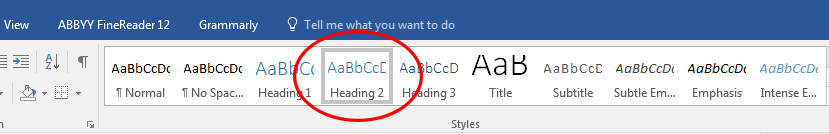
-
Use lists (bullets or numbering)
Use bullets or numbering whenever possible. It is not some major ranking factor for Google but whenever you have an enumeration of some items, use bullets or numberings (for steps or procedures). It’s a lot more clear for reading. Also, use your keyword in the list item if the sentence allows it.
-
Use bold (<strong> tag) for emphasizing
Once in a while, use bold for emphasizing important words. But not just make emphasis your keyword for the sake of it. Make your content look more natural and don’t use bold for each and every keyword.
-
Include Outbound Links To An Authority Website
Since the beginning of its time, Google wants to see outbound links from your site pointing to some authority website. Putting at least 1-2 anchor links to some authority sites like Wikipedia is always a good idea. If you have some definition or technical term in your content that needs further explaining, you can put a relevant anchor link to an authority website.
-
Use Nice AND Relevant Images
We can’t stress enough how important is to have images in your post. Not only it is crucial for your SEO rankings, but also it is very nice for your audience to see some relevant image in the content. They will stay longer reading your content, and your bounce rate will lower.
However, using Google images can be tricky. Not every image you will find on Google is good enough for including in your post. Some images may have copyright infringement so be extra careful. You don’t want to end up sued for simple blog post image.
With that being said, now we will tell you how to use images in your post. When you want to use an image, search Google Images. Find some good quality image and check the website where that image is located to see if there is no specifically declared copyright notice somewhere. However, if you don’t want to waste so much time looking for copyright notices on the websites – just put the source URL below the image in your content and you are done.
Now, download the image to your computer and open Photoshop if you have to make some edits on the image. You can add some nice text to it if you want but what is truly important here, save your image by going to File -> Save For Web. Experiment with the JPEG or PNG quality for the image, and make sure your image looks nice and has a little weight (30KB – 200KB). The less, the better.
If the image is still too big, reduce the Percent located at Image Size section, bottom right.
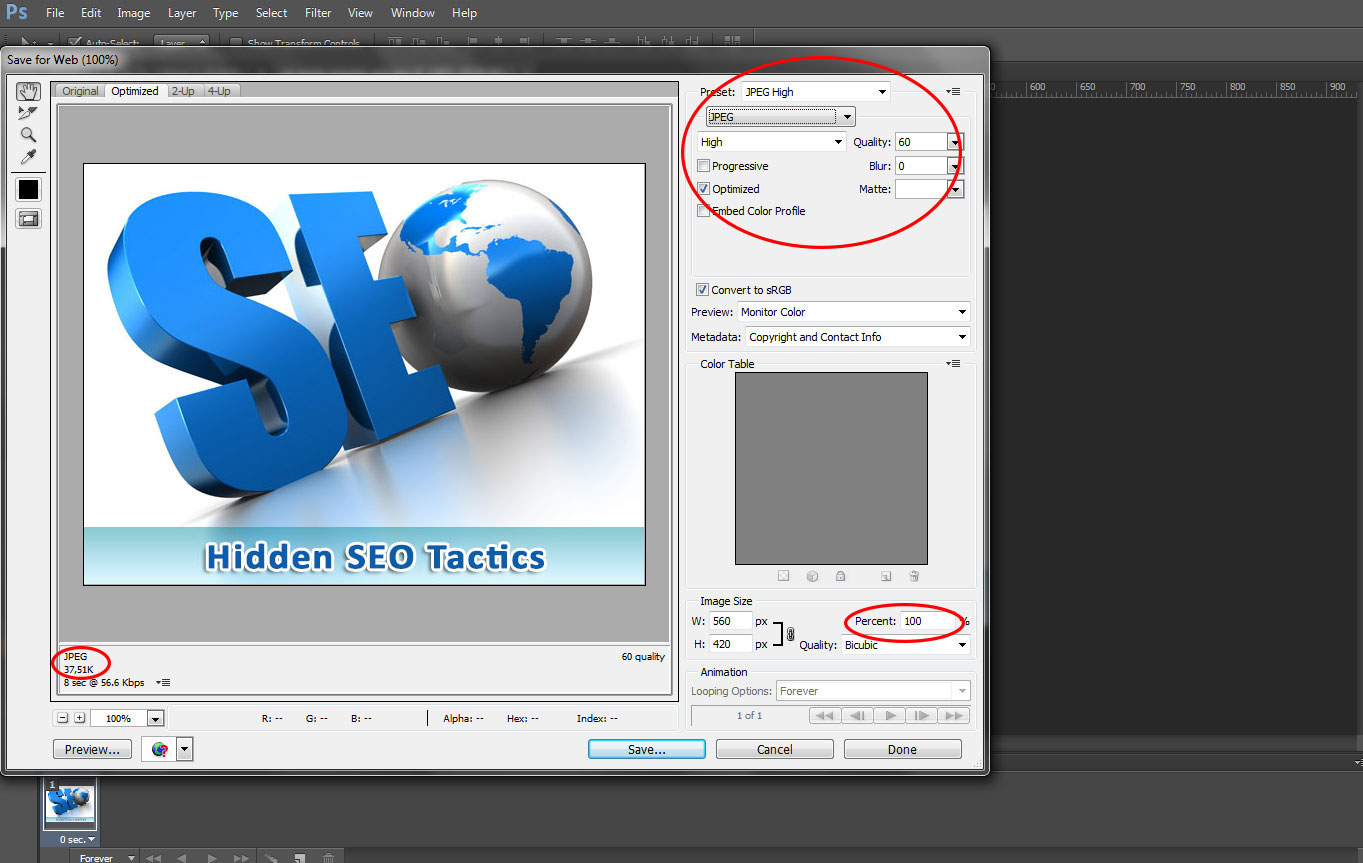
Figure 3. We use Photoshop for reducing the size of our images

Figure 4. Image editing in Photoshop
Save your image with a good descriptive title. Words need to be separated with dashes. Put your keyword in the image title. Example: on-page-organic-seo.png
Making your site load faster with light-weighted images is an essential factor for your SEO rankings.
-
Include Video When Possible
Both your audience and Google want to see some topic-related videos in your posts, especially if they are from YouTube (because as you may know, YouTube is owned by Google). If you have your own videos, then great. You can put a link in YouTube description box to your article, and to include the embed code from your video and put in in your post (in the WordPress Text Editor).

Even if you don’t have your own video on YouTube, you can still use someone else’s video as long as it is closely related to your topic.

