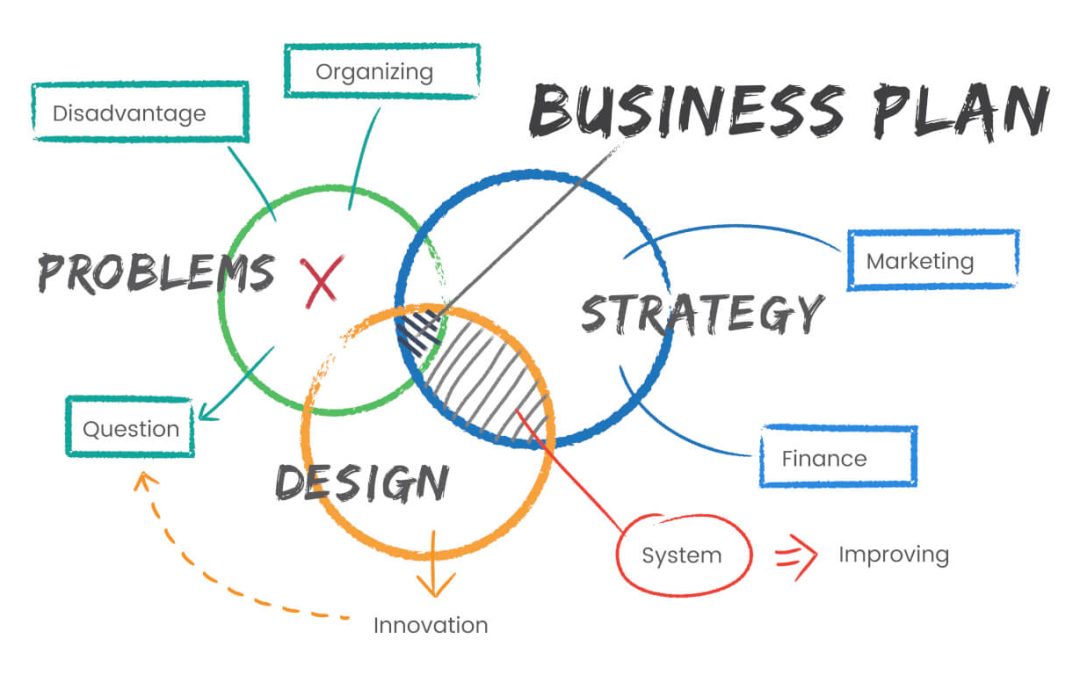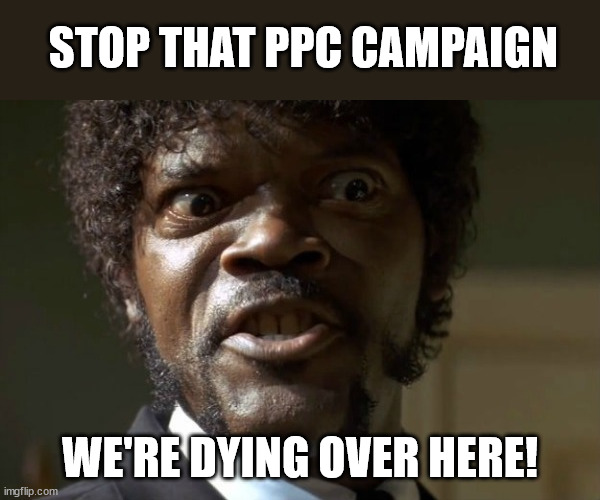When you start your web presence with a brand new website, you simply can’t have all the info of what may happen later on, and what is the best way to go about registering a domain name and getting a hosting account. Usually, people end up purchasing a hosting account and a domain name from the same provider, which in my case was Justhost.
It is convenient, but sometimes things happen and you must move your domains onto a new hosting provider. In my case, HostGator. In order to avoid messy site migrations, I decided to keep my domains management onto NameCheap because of some positive reviews and keep my WordPress installations onto a Hostgator account.
After reviewing various How to migrate the domain to a new registrar tutorial, I felt a bit uneasy because nobody seemed to cover everything from a bird’s eye view. Most tutorials were either too simplistic or overly complicated and very difficult to follow through.
After transferring several non-critical domains, I decided to write up a procedure that anyone can use, and that would be applicable to just about any domain registrar. I hope this will be helpful.
Domain Transfer And Website Transfer Procedure:
- Back up and download all your data from Current Hosting Provider (CHP). ZIP them for faster/easier transfer via FTP as a single file
- Back up and download all your databases from Curent Hosting Provider
- Upload all data and database ZIPs to your New Hosting Provider using a FTP client like Filezilla
- Add all your domains to the new hosting account (Domains–>Addon Domains)
- Point the Domain Names from your old hosting to your new hosting account DNS settings. Your Current Hosting Provider should have the procedure explained. Here’s the procedure for Justhost:
- Log into your Just Host Control Panel.
- Click the Domain Manager tab.
- Click the Domain name to highlight it. The right side will populate with tabs.
- Unlock the domain on the LOCK tab.
- Turn off privacy on the PRIVACY tab.
- Modify the name servers to point to the new name servers in the NAME SERVERS tab.
- Note: Do not do this unless you are ready for ALL services to point to the new server, including emails (you’ll need to create the email accounts anwew on your new hosting account).
- Get the EPP/Authorization Code from the TRANSFER EPP tab.
- Make certain the contact info is up to date with the correct email address on the CONTACTS TAB , for Registrant, Admin, and Billing. The Admin contact gets the email about the transfer.
- Make sure there is no Domain Privacy setup. If there is, disable it otherwise the email won’t come through and you will not be able to get the release code.
- You will receive an email with an Auth code and a link to verify the validity of the EPP code.
- You can approve the transfer once its all set properly. In the DOMAIN MANAGER, click the domain you are transferring to highlight it. Click the TRANSFER EPP tab and you will have two links IF it was started properly. One to approve and one to deny the transfer. If those links are not there, then the other company most likely did not send the transfer request to your email address and it went to the privacy address.
- Start the Domain Transfer procedure using your new domain name provider. Here’s the procedure explained by NameCheap, which is more or less the same for any other domain name registrant:
- Go to Transfer a Domain Section and initiate the procedure for your domain(s) EPP authorization code
- enter each code for the matching domain if you are transferring more than one domain name.
- If you don’t get the EPP email, make sure that the domain privacy is disabled. Otherwise, your current hosting/domain management provider will not issue this email.
- You will need to purchase a 1-year domain registration. Google “namecheap discount coupons” to get discounts. If you’re transfering more domains like I did, the dollars add up quickly and it’s worth the effort to look for good valid discount coupons.
- Transfer In Progress: you will get an email that the domain name transfer has began. “Within 5-8 days” your previous domain registrar should “release” the domains and they get automatically added to your new domain registration provider (NameCheap in my case). The procedure MAY last this long. But usually, it is done within a couple of hours. I got all my domains transferred over to NameCheap in just under an hour, and there was no down time thanks to pointing the domains to the new hosting account nameservers.
Note that the current hosting provider will continue to “forward” your domains even if your hosting plan expires. So if you want to move to a different host and your domain registration date is different from your hosting package (in my case my hosting deal expires in 5 days but my domain registration is due in 2-3 months, so I dont have to renew hosting just to keep the domain forwarding live).
Hope this helps with your domain name transfers. Please take a moment to Like, Share, Tweet, G+ this post, so others may benefit from it.