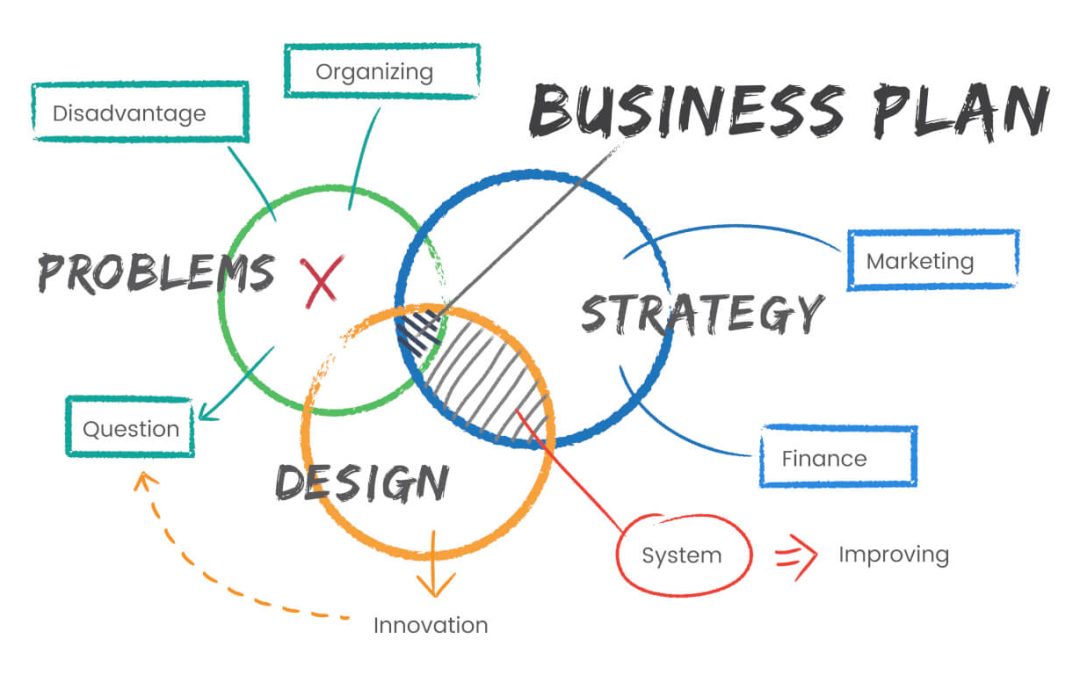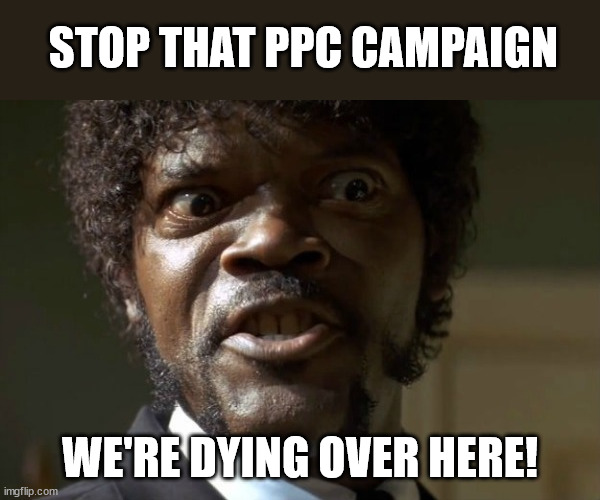Featured images can sometimes be a nuisance. Especially if you’ve never used them, and you have hundreds or even thousands of pages that now, suddenly, need a featured image. Because OpenGraph.
Funny story, I just got a request from a client to address this very issue. They wanted to start posting their website and blog posts on Linkedin, and for whatever reason, Linkedin won’t parse your blog and pull the first usable image. No, they want OpenGraph/Schema integration. No OG, no images, and no metadescriptions. You’d expect that such a behemoth of a company would take a more flexible approach, and find ways to generate these rich excerpts, but no. And maybe, they’re on to something. It’s about time the world shapes up and realizes that running an online business is inevitably having a technology business. And technology, unlike social sciences, has standards. Plenty of them. You either abide by them or suffer.
My simple approach was to add a plugin that will pull the first image of a post and assign it as a featured image. Then, since we didn’t want yet another image on top of the content, we would add a simple display: none to the div, and be done with it. Simple. Linkedin would get its OG:image, users would retain the standard page formatting, client would be happy, I’d be happy. And that’s how we’ll proceed to resolve this.
But what happens if you don’t use WordPress? What happens if there are NO images on the pages? Stock photography? Good luck! At 1 minute per image, if you had 1000 pages, you’d be stuck for over 2 full workdays. Yikes! Not to mention that it takes a lot more than 1 minute to find a stock pic, download it, crop it, upload it, and repeat that 1000 times. No bueno.
Luckily, technology means automation, and we’re spoiled for choice with tools. However, tools of the trade don’t do much if you don’t know how to make the most of them. Facebook is a great place to find folks who have ideas, and have the tools to do cool tricks and save hours and hours of toiling away while you could be out with friends, or inside still, reading blog posts.
Radu Plugaru is one cool dude. He decided to share this creative way of using Screaming Frog in JS-crawling mode to generate hundreds of screenshots from a list of URLs, and crop them in Photoshop in just a few minutes. He posted his video on the SEO Signals Lab so the rest of us can learn and save hours of meaningless toil and killing yet another mouse. (Not the animal, that other thing that sits faithfully next to your laptop).
The video below is a screencast of a screencast that Radu posted, and he’s completely cool with me creating this writeup:
As you can see from the video, there are a few steps to generate hundreds of screenshots from URLs that you’d want to use for featured images.
- Create a list of URLs that you want to screenshot
- Paste the list in Screaming Frog and set it loose using the JS-mode crawling. Rady has also set maximum threads, so the screenshot generation takes just a few moments.
- After creating the screenshots, Radu uses a simple CMD trick to remove prefixes from the images and bulk-format the filenames of the images.
- Next, Radu fires up Photoshop, records an Action of cropping and saving an image, and then lets Photoshop run that action on the entire folder, cropping hundreds of images in a mater of minutes.
- With a fixed up folder full of cropped images, the next step is up to us the users to upload images to whatever CMS you’d use, and have these images as OK:image solution.
All in all, I’d say this trick will save at least 100 hours of works just by people seeing his post on the SEO Signals Lab FB group. But as FB posts have a shelf life of a handful of hours, I suggested that we document this as a blog post, to preserve this for posterity. This very blog post you’re reading is the result of a 5-minute video capture on Radu’s part, and another dozen of minutes of typing by yours truly.
If you found this useful, give Radu a shout out on FB, or here in the comments.
If you have similar tips and tricks that will make this world a better place for at least a handful of folks, please share.